PURPOSE/OBJECTIVE
To locate and accept Facebook Lead Ad Terms and Conditions for your Facebook Business Page, so you can run a Facebook lead ad campaign
WHAT YOU WILL LEARN
How to accept the FB Lead add terms and conditions
BEFORE YOU START
Make sure you have a Facebook Business Page or have set up Facebook Business Manager
HOW
-
Open this link in another browser tab – https://www.facebook.com/ads/leadgen/tos
-
Select the business page you will run ads from in the drop down menu
-
Press Accept
For more information watch the video below
If the video doesn’t load, Click Here
WHAT SUCCESS LOOKS LIKE
You will have located and accepted the Facebook Ads Terms and Conditions so you may start creating lead ads.