PURPOSE/OBJECTIVE
To create a Lead Magnet/Download using Canva you can give away in exchange for your Avatar’s information.
WHAT YOU WILL LEARN
-
How to select a template and create a layout for your lead magnet
-
What photos to use for your lead magnet and where to get them
-
How to create a colour palette for your lead magnet
-
How to create and download your lead magnet
BEFORE YOU START
-
Sign up for a Canva account www.canva.com
-
Make sure you have an outline or have created the content for your lead magnet
LINKS
-
Canva – www.canva.com
-
Palette Creator – https://www.canva.com/colors/color-palette-generator/
-
Pexels Stock Photos – https://www.pexels.com/
-
Unsplash Stock Photos – https://unsplash.com/
HOW
If the video doesn’t load, Click Here
WHAT SUCCESS LOOKS LIKE
Familiarity in using Canva to create a Lead Magnet for distribution to your subscribers