PURPOSE/OBJECTIVE
In this article, we will introduce you to the Gmail Settings tab and show you ways you can personalise your Google Gmail account to implement signatures, automatic recall and other neat tools that will save you time
WHAT YOU WILL LEARN
-
What you can access and control using Google’s Settings
-
How to activate or deactivate key features including email signatures and email recall
-
Ways you can utilise GMail’s features in your business
BEFORE YOU START
Make sure you have access or have registered for a Google Account or a GSuite Account.
HOW
If the video doesn’t load, Click Here
WHAT SUCCESS LOOKS LIKE
-
The familiarity of GMail Settings, Labels, Filters
-
Compose professional-looking emails with signatures.