PURPOSE/OBJECTIVE
In this article, we will demonstrate simple tips and tricks you can use to you organise your Google Inbox using Gmail labels.
WHAT ARE GMAIL LABELS?
A GMail label is a tag that can be added to every email you receive or send. You can also add them to drafts. These labels can be used to keep your inbox organized. They are similar to folders, however, unlike folders, you can apply more than one label to a single message.
WHAT YOU WILL LEARN
-
How to use Google Labels
-
A simple colour based system you can use to prioritise your inbox and to-do list
BEFORE YOU START
Make sure you have access or have registered for a Google Account or a GSuite Account.
HOW
If the video doesn’t load, Click Here
WHAT SUCCESS LOOKS LIKE
Be able to create multiple labels based on recipients, subject lines, etc. to organise your inbox