PURPOSE/OBJECTIVE
Create and launch a Facebook Lead Ad to generate leads for your business and automatically nurture leads with the appropriate email sequence.
WHAT YOU WILL LEARN
-
How to create a Facebook Lead Ad
-
How to share content with people using Google Drive
-
Basics of Mailchimp and how to create an automated email sequence
-
How to connect Facebook to Mailchimp using Zapier
BEFORE YOU START
-
Make sure you have completed the Lead Ad Tech Setup and created your audience
-
You have created all of your creative assets including
-
1 x Ad Copy
-
2-3 Picture (high resolution)
-
1 x Lead Magnet/Download
-
1 x Download Delivery Sequence
-
HOW TO SETUP YOUR LEAD AD
Create a Download Page
If you don’t have a website we recommend creating a landing page using Mailchimp to create a simple landing page to view AFTER they have filled in your lead ad form. This will ensure all of your leads get instant access to your download. THIS IS AN OPTIONAL STEP
If the video doesn’t load, Click Here
Setup Your Download Delivery Sequence in MailChimp or your CRM
If the video doesn’t load, Click Here
WHAT SUCCESS LOOKS LIKE
-
Lead Ad Campaign targeting an audience filled with your avatar
-
Download page where people can access their download
-
Downloaded delivery sequence loaded into Mailchimp or your chosen CRM which starts sending when people join your list
-
A Zapier Zap that connects the Facebook Lead Ad form to your CRM