PURPOSE/OBJECTIVE
To set up the tools and systems, you need to be able to launch your first lead ad.
WHAT YOU WILL LEARN
-
The structure of a lead ad funnel and why we do it
-
How to accept the FB Lead add terms and conditions
-
How to setup Facebook Manager
-
How to setup Google Drive Folders
-
How to set up your Privacy Policy
-
How to set up a Folder for your lead ad
-
How to create a MailChimp Account and Create your first audience with functions you need
-
How to create and set up a Zapier account.
BEFORE YOU START
-
Make sure you have a Facebook Business Page
-
Watch the Lead Ad Funnel & Setup Overview Video
If the video doesn’t load, Click Here
HOW
Complete Each of the following steps:
- Download the Funnel Setup Checklist
- Set up your Facebook Business Account
- Accept the Facebook Lead Ad Terms and Conditions
- Create Your Audience to Market To
- Setup Mailchimp and Create Your First Audience
- Setup Google Drive
- Set up Your Privacy Policy by downloading and filling up the template
- Upload your Privacy Policy to your Google Drive.
WHAT SUCCESS LOOKS LIKE
-
Facebook Business Manager Setup
-
Facebook Audience setup ready to use
-
Google Drive Folders Setup
-
Privacy Policy Personalised and Setup
-
Zapier Account Setup