PURPOSE/OBJECTIVE
The objective of this article is to provide you with the templates and instructions you need to create a website that converts using Wix.
Wix is a platform that offers a range of different level of personal and business websites that are easy to create manage and maintain.
We provide you with a template site and instructions on how to personalise the site to fit your business.
WHAT YOU WILL LEARN
-
How to set up a Wix account
-
How to get access to our basic website templates
-
Personalize the website to suit your business
-
Automate the sending of your lead magnet or welcome message
-
Create and update a blog on your website
-
Create a privacy policy for advertising
BEFORE YOU START
-
Create a Wix account using our referral link https://bit.ly/WixKathClarke
-
Email [email protected] us with the email address you have registered with Wix and we will transfer a copy of the template to your account.
-
Upgrade your account to a premium account to claim your domain name i.e. www.kathclarke.com and to get rid of Wix advertising
HOW
How To Create Send Your Download To People Who Opt-in On Your Website
If the video doesn’t load, Click Here
How To Create And Use Your Privacy Policy
If the video doesn’t load, Click Here
Privacy Policy Sample – Click here
WHAT SUCCESS LOOKS LIKE
-
You will have a professional-looking website that converts your visitors into sales opportunities.
-
Easily modify your website’s content and create blog posts and possibly even a store with minimal effort.