PURPOSE/OBJECTIVE
In this article, we will demonstrate how to reduce the need for copy and pasting emails responses in detail by using a feature of Gmail called canned responses.
WHAT ARE CANNED RESPONSES?
Canned responses are a Gmail feature allowing users to create and save multiple email templates in their inbox. You must enable this feature in your Gmail Settings, and create templates, or ‘canned responses,’ before using this feature. Repeatedly copying and pasting the same email response is a nightmare.
WHAT YOU WILL LEARN
-
How & when you can use Gmail canned responses to save time
-
How to create Gmail canned responses
BEFORE YOU START
Make sure you have access or have registered for a Google Account or a GSuite Account.
HOW
If the video doesn’t load, Click Here
WHAT SUCCESS LOOKS LIKE
Be able to create and store canned responses to save time when sending/replying to emails from clients