PURPOSE/OBJECTIVE
This article details how to create a Zap in Zapier to send information collected by a Facebook Lead Ad Form to Mailchimp and to a Google Sheet.
The purpose of this Zap is to ensure every lead’s contact information is captured in a CRM, tags are applied to the lead CRM account to trigger email sequences, and the lead’s contact information is entered into a spreadsheet ready for sales calls.
WHAT YOU WILL LEARN
-
How to create a Zap with multiple steps
-
How to connect accounts to Zapier account
-
How to test a zap
BEFORE YOU START
-
Ensure you have a lead form setup and ready to connect to
-
You have created a Google Sheet and know what it is called and where it’s located
-
You have set up your Mailchimp or CRM with the required tags and email sequences
HOW
If the video doesn’t load, Click Here
WHAT SUCCESS LOOKS LIKE
You have a Zap that is turned on and has no errors