PURPOSE/OBJECTIVE
In this article, you will learn how to automate and manage your social media quickly with PostoPlan.
WHAT IS POSTOPLAN?
Postoplan is a social media management tool that offers the ability for you to schedule, categorize, curate content with an easy to use interface. You can recycle evergreen posts, schedule seasonal posts that will automatically stop posting when you want them to and more! Plus, you can manage comments and direct messages for all your social media accounts from the app.
WHAT YOU WILL LEARN
-
What Postoplan is and how it works
-
How to set up buckets of content and automate its delivery on social media
BEFORE YOU START
-
Register for a Postoplan account here
-
have content ready to post on social media
HOW
- Go to Postoplan.app and sign up for an account.
- Add all your social media accounts to your Postoplan accounts.
- Add all your posts to the Content Plan section of the Postoplan app.
- You can then set those posts to recur whenever you need them to.
- Make sure you have ticked off the social media accounts you want that content to be posted to.
- You can see which posts go out on which day from the Content Plan section.
- You can also see all the comments and messages you will receive on those accounts from the Social Inbox.
WHAT SUCCESS LOOKS LIKE
You now have a calendar view of your automated social media and one place to easily access all comments and messages.