PURPOSE/OBJECTIVE
This article provides you with step by step instructions on how to connect your Chatfuel Chatbot to a specific post on the Facebook Business Page the Chatbot is attached to. The goals to automatically message people who comment on your post with either an offer or question designed to get them engaging with your chatbot and your business.
You will likely use this technique on posts with a call to action to comment to win (like and share) or comment below to get xxx (Download).
WHAT YOU WILL LEARN
-
How to use Growth Tab to aquire a user from comments tool
-
How to get your chatbot to message people who comment on a post and trigger a sequence or AI message
BEFORE YOU START
-
Have a chatbot set up in Chatfuel and connected to your business page
-
Know what post you want to connect your chatbot to and why e.g. Like and Share Competition to collect emails of people who comment on the post
HOW
If the video doesn’t load, Click Here
WHAT SUCCESS LOOKS LIKE
A post on your page connects to a chatbot. When you comment on your post using your personal profile it triggers the chatbot to launch in messenger.