PURPOSE/OBJECTIVE
In this article, we show you how you can save hours every month by organising your most used links and resources using Chrome Bookmarks.
WHAT YOU WILL LEARN
-
What a bookmark is
-
How you can bookmark a website
-
How you can organise your bookmarks into folders
-
How you can show and hide the book market menu
BEFORE YOU START
Before you start please make sure you have Google Chrome or Canary installed on your device.
HOW
If the video doesn’t load, Click Here
WHAT SUCCESS LOOKS LIKE
-
You will be able to use Google Chrome to bookmark web pages
-
You will be able to organise bookmarked web pages into folders easily